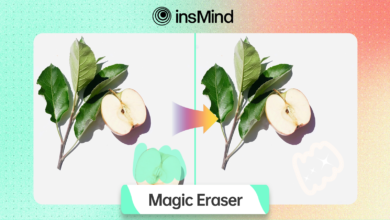Understanding DiskSlim: A Comprehensive Guide to Disk Space Optimization

In today’s digital age, managing storage space efficiently is critical for both personal and business computing environments. With the continuous increase in file sizes, software applications, and media, it is not uncommon for users to experience disk space shortages. This is where tools like DiskSlim come into play.
DiskSlim is a disk space management and optimization tool that helps users reclaim lost space by identifying and removing unnecessary files, duplicate data, and other storage hogs. It is designed to streamline disk space usage and improve the overall performance of systems by cleaning up and organizing data more effectively.
In this article, we will explore what DiskSlim is, how it works, its key features, and why it is essential for optimizing disk space and maintaining system performance. We will also compare DiskSlim with other similar tools to see why it stands out.
What is DiskSlim?
DiskSlim is a specialized software designed to help users free up disk space on their computers by eliminating redundant, unnecessary, or large files that take up valuable storage. Its main function is to scan the user’s hard drive and provide detailed information on how space is being utilized. It can then offer suggestions for optimization, allowing users to remove unwanted files or move data to alternative storage devices, such as cloud storage or external drives.
DiskSlim is especially useful for users with limited storage, such as those with solid-state drives (SSDs), where space is often at a premium. By cleaning up unused files and organizing data, DiskSlim not only frees up space but also helps improve system performance by reducing the amount of data the system needs to process and manage.
How Does DiskSlim Work?
DiskSlim operates by scanning the user’s system for different types of files, organizing them by file type, size, and location, and then presenting the user with a list of files that could be removed or relocated. The tool is designed to be intuitive and user-friendly, making it accessible even for users with limited technical knowledge.
Step 1: Scanning the System
When you first launch DiskSlim, it performs an in-depth scan of your computer’s storage system. During this process, it looks for:
- Duplicate files: Files that are repeated across different locations.
- Temporary files: These are often created during software installations or web browsing and can accumulate over time.
- Large files: Video files, high-resolution images, and other media that take up significant amounts of space.
- Old system files: These may include outdated or unused software, cache files, and old system updates.
- Unused programs: Programs or applications that have not been used in a long time and are simply taking up space.
Step 2: Categorizing Files
Once the scan is complete, DiskSlim categorizes the files based on file type and relevance. For example:
- Media files (such as images, videos, and music).
- System files (such as cache or temporary files).
- Applications and programs that are installed on the system.
- Archives and backups that are no longer needed.
This categorization allows users to quickly understand which areas of their storage are consuming the most space.
Step 3: Recommendations for Cleanup
After scanning and categorizing the files, DiskSlim provides users with recommendations for cleanup. It suggests which files can be safely deleted or moved to other storage options, such as external drives or cloud storage. The recommendations are often ranked based on the amount of space that can be reclaimed, helping users prioritize which files to remove first.
Step 4: File Deletion or Migration
Once the user has reviewed the recommendations, they can choose which files to delete or move. DiskSlim ensures that the user is aware of the implications of deleting certain files and offers the option to create backups before proceeding with the cleanup.
Key Features of DiskSlim
DiskSlim is packed with features designed to help users manage their disk space efficiently. Here are some of the standout features that make it a powerful disk space optimization tool:
1. Comprehensive Disk Scanning
DiskSlim scans your entire disk to identify files and folders that are unnecessarily consuming space. It uses advanced algorithms to detect files that are hidden or often overlooked by manual cleanup efforts. This scanning process is thorough and ensures that even the most obscure files are accounted for.
2. Duplicate File Detection
One of the most useful features of DiskSlim is its ability to detect duplicate files. Duplicate files can accumulate quickly, especially for users who work with media files or download files from multiple sources. By identifying and removing these duplicates, DiskSlim can help users reclaim a significant amount of space.
3. Large File Detection
DiskSlim scans for large files that may no longer be necessary. This feature is especially useful for users who work with video editing, graphic design, or other data-heavy applications that often produce large files. By identifying these large files, DiskSlim helps users decide whether they want to keep, delete, or move them to other storage options.
4. Unused Program Removal
Programs and applications that haven’t been used in a long time often continue to occupy space on your hard drive. DiskSlim detects such programs and provides users with the option to remove them, freeing up space and improving system performance.
5. Temporary and Cache File Cleanup
Temporary and cache files can build up over time, often without users noticing. DiskSlim finds these files and suggests removing them to free up disk space. It is a particularly useful feature for web browsers and software that generate a large number of temporary files.
6. Customizable Cleanup Options
DiskSlim gives users control over the cleanup process by allowing them to customize which files to delete and which to keep. The tool provides detailed information about each file and its location, helping users make informed decisions.
7. Safe File Deletion
DiskSlim ensures that users don’t accidentally delete critical system files by categorizing files based on importance. This feature protects users from accidentally damaging their system during the cleanup process.
8. Scheduled Cleanups
For users who want to automate the disk space optimization process, DiskSlim offers a scheduled cleanup feature. Users can set DiskSlim to scan and clean their system regularly, ensuring that disk space remains optimized without manual intervention.
Why is DiskSlim Important?
DiskSlim is an essential tool for anyone looking to manage their disk space more efficiently. As technology advances, the size of files and applications continues to grow, making it increasingly difficult for users to keep their systems running smoothly without running out of space. Here are some of the key benefits of using DiskSlim:
1. Improved System Performance
By cleaning up unnecessary files and freeing up disk space, DiskSlim helps improve the overall performance of your computer. When disk space is full or nearly full, it can slow down your system, making it difficult to run applications smoothly. DiskSlim ensures that your system has enough space to operate efficiently.
2. Increased Storage Capacity
One of the primary benefits of using DiskSlim is the ability to increase your available storage capacity. By removing unnecessary files, you can free up space for more important data, such as new applications, media files, or project documents.
3. Reduced Risk of Data Loss
DiskSlim provides users with the option to back up files before deletion, reducing the risk of accidentally losing important data. This feature is especially important for users who may not be familiar with which files are safe to delete.
4. Saves Time and Effort
Manually searching for and deleting unnecessary files can be a time-consuming process. DiskSlim automates this process, making it faster and more efficient for users to manage their disk space. The user-friendly interface ensures that even non-technical users can navigate the software with ease.
DiskSlim vs. Other Disk Space Management Tools
There are numerous disk space management tools available, but DiskSlim offers a unique combination of features that make it stand out. Here’s a comparison of DiskSlim with other popular tools:
| Feature | DiskSlim | CCleaner | WinDirStat | TreeSize |
|---|---|---|---|---|
| Duplicate File Detection | Yes | Yes | No | No |
| Large File Identification | Yes | No | Yes | Yes |
| Temporary File Cleanup | Yes | Yes | No | No |
| Unused Program Detection | Yes | No | No | No |
| Customizable Cleanup | Yes | Yes | No | Yes |
| Scheduled Cleanups | Yes | Yes | No | No |
Conclusion
In an era where disk space is constantly at a premium, DiskSlim is an invaluable tool for anyone looking to optimize their storage and improve system performance. With its comprehensive scanning capabilities, customizable cleanup options, and user-friendly interface, DiskSlim simplifies the process of managing disk space, making it accessible to both casual users and tech enthusiasts alike.
Whether you’re looking to free up space for a new project, improve the performance of your system, or simply maintain a clean and organized storage environment, DiskSlim provides a solution that meets all of your disk management needs.